
Sun Microsystems, world's leader Server Supplier & the creator of the greatest Object Oriented language in Programming History “JAVA”, is the one behind the project that is to move desktop PCs usability & interface to the next level.
Project Looking Glass 3D is the 1st Operating System with an entire 3D world of display (I HOPE THIS TIME IMAGES ARE APPEARING ON JORDAN PLANET TOO!), bringing a richer user experience to the desktop and applications via 3D windowing and visualization capabilities. It is an open source development project based on and evolved from Sun Microsystems' advanced technology project. It supports running unmodified existing applications in a 3D space (That is in Linux/Solaris session mode, Just like im doing now writing this to you), as well as APIs for 3D window manager and application development.
The nice thing about the whole thing, rather than having a 3D operating System that will turn our PC into a .....let's say Small virtual world that can be called “a world!” , it is that this project is an Open Source Software where it's not built only by Java specialists at sun but a whole community that builds up its vision for a completely new world closer to the users community that they their selves are part of after all!
Yes, even YOU can be part of this project through out your java.net account;)
the underdevelopment project is indeed the graphical 3D interface which is built using Java. I
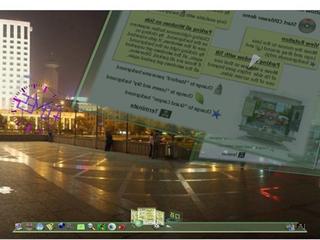 personally dont think the C written kernel for an operating system is such a big deal for SUN since we all know how performant & wonderful Sun's Solaris' Kernel is.
personally dont think the C written kernel for an operating system is such a big deal for SUN since we all know how performant & wonderful Sun's Solaris' Kernel is.The LG3D project indeed uses J3D API & makes benefit of JAI libraries (Java Advanced Imaging), all with some widely “canvasic” imagination of a developer part of the project ;) (& believe me this “canvasic” imagination is just so brain stormy since I've been programming Java 3D canvases just over a coupla months ago!)
So, now since it's a developers community, developer's will need to have some developers editions, that u can enjoy as a user as well ;)
Yup! U can run Project Looking Glass on your desktop too!
when I've did a seminar about LG3D last semester in my GUI course release 0.6.1 was available then, & only on Linux & Solaris platforms, whilst now release 0.7.1 is available for Windows Platforms too!
All u have to do is to go to:
https://lg3d.dev.java.net/
here u will be able to find all the requirements, downloads & installation note to get this 3D world running on your desktop!
in short, the requirements are: J2SE 1.5, J3D 1.4, JAI 1.1.2 & finally LG3D it self :)
LG3D will be running as a window in your operating system since its a developers version, on Solaris & Linux platforms u can switch to text mode turning off ur KDE or GNOME interface & running the LG3D Session, now in the session mode u'll be able to run even normal 2D applications that are installed on your PC appearing in 3D shapes & part of the whole env as well .... COOOOOOOOOOL!
Performance assessment: release 0.6.1 worked very well in dev “That is development” mode on linux fedora 2 with me, it worked perfect on 3amr's 2 Ghz Cellaron with 128 MB RAM even believe it or not! but we couldnt run it in session mode since it refused all the keyboards we have attached! Junk keyboards in this country :P
release 0.7.1 was first tried on Windows at its release by me, on my home 2Ghz P4 with 384 MB RAM it worked a lil bit slow, I've tried it on a 3Ghz P4 HT with 512 RAM & still didnt work as perfect as it did on Linux with a Cellaron machine!!!!
Now the WOW thingy is that it ran on my P4 that has an intel 64MB extreme graphics 1 VGA running the newly released Fedora Cora 4 (WHICH IM IN LOOOOOOOOOOOOOOOOOOOOOOOOVE With) despite this VGA isnt 3D accelerated as Nvidia Gforce or ATI Radon, note that it didnt work with the Fedora 2 on my machine but on Amr’s,while now with FC4 its like Fire....damn this 3D environment is running speeder than Windows XP with minimum services on my PC ;P ... Thanks Mr Kefah for Fedora Core 4:)
& here’s the great thing now...
TARAAAAANN, Im running it in session mode now while writing this post.. yes, i turned of KDE & ran LG3D on raw kernel from the text mode, & im currently running Open Office 2.0 (which is a 2D application installed on my Linux Box) ,& YES THE KEYBOARD IS WORKING, Not only this,but also Listening to Tori Amos’s Latest CD (The Beekeeper) using KsCD “Another 2D Linux Application”;) & God I Love it !
I think my new Task now is to modify ANACODIA’s code in order to add Looking Glass 3D session option at log-in a long with KDE & GNOME :) “Any Assistance out there is appreciated”
Man I Love it!
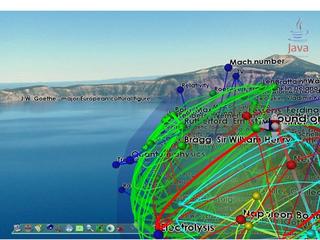 It’s finally to notice that no session mode is available on Windows platform. Hehe,dream on Actually ;) I have actually made a small demo of looking glass during the Linux event @ hu earlier this august ,it wasn't professional as i have introduced it in the GUI course Seminar,we ran LG3D 0.7.1 on Linux Suse 9.3 (we didnt have Fedora Core 4 Then) on a 3 Ghz P4-HT Acer Brand machine with 512 MB of RAM with a normal non-3D accelerated Intel 64 MB VGA, but it didnt work as performant as it is running on Fedora 4 .. I mean,now running LG3D in session mode on Fedora 4’s kernel with 2D applications running is way much more speeder than the dev mode ran then on Suse,despite I have exactly the same VGA & 1 Ghz less CPU speed, not forgetting the HT differences! So Run it on Linux RedHat Fedora Core 4,,,,,,, & ENJOY!
It’s finally to notice that no session mode is available on Windows platform. Hehe,dream on Actually ;) I have actually made a small demo of looking glass during the Linux event @ hu earlier this august ,it wasn't professional as i have introduced it in the GUI course Seminar,we ran LG3D 0.7.1 on Linux Suse 9.3 (we didnt have Fedora Core 4 Then) on a 3 Ghz P4-HT Acer Brand machine with 512 MB of RAM with a normal non-3D accelerated Intel 64 MB VGA, but it didnt work as performant as it is running on Fedora 4 .. I mean,now running LG3D in session mode on Fedora 4’s kernel with 2D applications running is way much more speeder than the dev mode ran then on Suse,despite I have exactly the same VGA & 1 Ghz less CPU speed, not forgetting the HT differences! So Run it on Linux RedHat Fedora Core 4,,,,,,, & ENJOY!PS: a Live CD is also available on SourceForge.net
1 comment:
Hmm, looks good..
Post a Comment